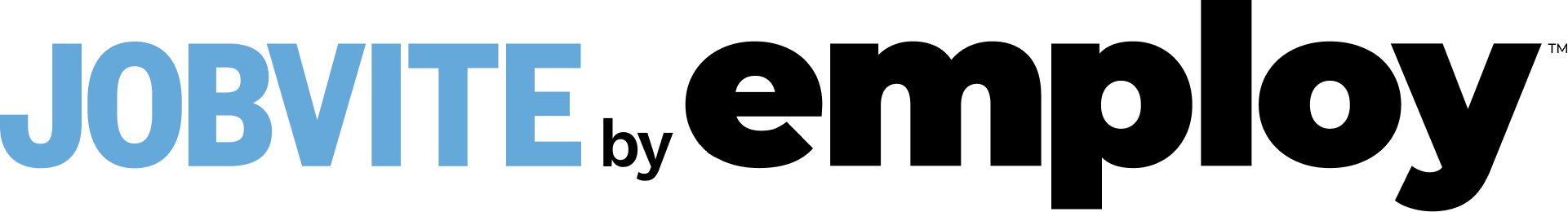Statement of Work (SOW) – Standard CSV Flat File Integration Implementation Package
Table of Contents
- Project Overview
- Solution Scope
- 2.1. Solution Architecture
- 2.2. Import into Jobvite
- 2.3. Export from Jobvite
- Project Approach
- 3.1. Implementation Meeting Schedule
- 3.2. Assumptions
- 3.3. Customer Obligations
- 3.4. Project Completion
- Project Pricing
- Appendix A: Integration Touchpoints
- Appendix B: Data Field List
- 6.1. New Hire Export Field List
- 6.2. New Hire + Onboarding Export Field List
- 6.3. Employee Import Field List
- 6.4. Department Import Field List
- 6.5. Location Import Field List
- 6.6. Category Import Field List
- 6.7. Custom Field Value Import Field List
- 6.8. Requisition Import Field List
- 6.9. Requisition Export Field List
1. Project Overview
The Standard CSV Flat File Integration package is a Basic pre-defined integration between Jobvite and Customer HRIS. Customers can leverage these standard integrations to reduce manual data entry between systems.
The Jobvite Standard New Hire Export Integration provides customers with a CSV Export file containing their NewHire Information in a Jobvite configured SFTP location.
This Integration does NOT provide any customization of list of fields or data.
Key Notes:
- NO change will be made to Standard interfaces to accommodate additional fields/transformations/order of fields.
- All transformation or any data manipulation of the fields is the responsibility of the customer.
- Appendix A lists the Integration Touchpoints available as described in this SOW.
- Appendix B contains the list of fields in the corresponding Integration Touchpoint.
- Refer to the Jobvite Order Form for the Integration Touchpoint(s) purchased. Integration Touchpoints not listed on the Jobvite Order Form are beyond scope of this SOW.
2. Solution Scope
2.1. Solution Architecture
All Standard CSV Flat File Integrations have the following underlying architecture:
 The following lists the Roles and Responsibilities of the Customer and Jobvite during the import integration setup:
The following lists the Roles and Responsibilities of the Customer and Jobvite during the import integration setup:
2.3. Export from Jobvite
 The following lists the Roles and Responsibilities of the Customer and Jobvite during the integration setup
The following lists the Roles and Responsibilities of the Customer and Jobvite during the integration setup
- File Format : CSV
- Transfer Protocol : SFTP
- Encryption : PGP (Optional)
- Import/Export process to generate/consume CSV Flat Files
- PGP to secure files (Optional)
- SFTP Server to upload/download CSV files from Jobvite SFTP dropbox
- Export/Import process to generate/parse CSV files
- PGP to secure files (Optional)
- SFTP client to upload/download CSV files from Jobvite SFTP dropbox
- Parse and Translate lookup values if needed
- Parse and import New Hires into HRIS using appropriate Integration layer provided by HRIS
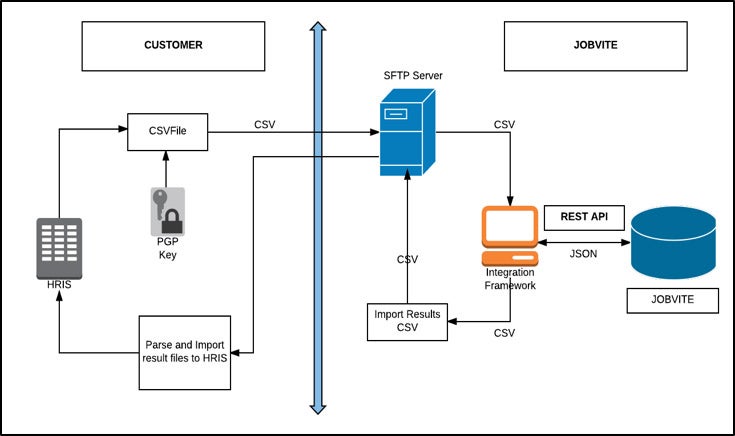 The following lists the Roles and Responsibilities of the Customer and Jobvite during the import integration setup:
The following lists the Roles and Responsibilities of the Customer and Jobvite during the import integration setup:
| # | Activity | Owner |
| 1 | Generate CSV report/export files for Jobvite | Customer |
| 2 | Encrypt and place files in Jobvite SFTP location | Customer |
| 3 | Integration jobs pick files from Jobvite SFTP location | Jobvite |
| 4 | Decrypt and Transform files to JSON | Jobvite |
| 5 | Post JSON to Jobvite API | Jobvite |
| 6 | Process results and form a single CSV result file | Jobvite |
| 7 | Drop CSV result file in Jobvite SFTP location | Jobvite |
| 8 | Pick CSV result file and process/update HRIS records with status | Customer |
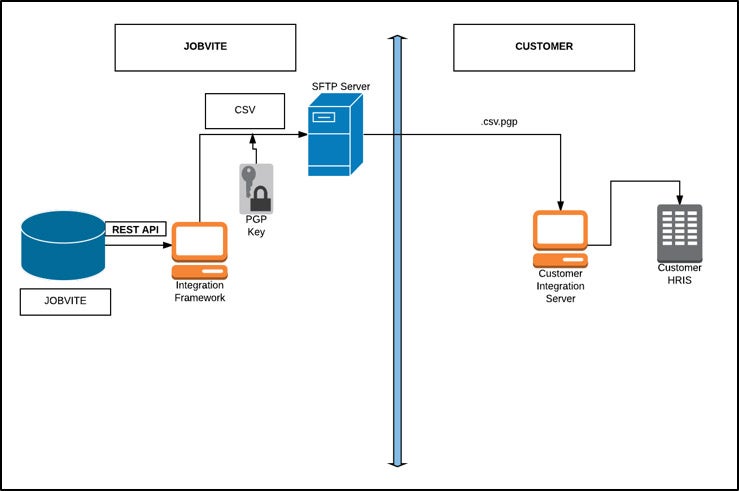 The following lists the Roles and Responsibilities of the Customer and Jobvite during the integration setup
The following lists the Roles and Responsibilities of the Customer and Jobvite during the integration setup
| # | Activity | Owner |
| 1 | Generate newhire csv export file | Jobvite |
| 2 | Encrypt and place pgp file in Jobvite SFTP location | Jobvite |
| 3 | Pick up the file from Jobvite SFTP location and Decrypt | Customer |
| 4 | Process New hire records into HRIS system | Customer |
3. Project Approach
This Statement of Work is a fixed fee engagement and the project approach for all Integration Touchpoints is identical.
3.2. Assumptions
- The Standard Flat File Integration must be started when the Jobvite implementation is fully completed (for new customers).
- Jobvite will conduct a maximum of 3 calls (30 mins each) to assist with kickoff and questions.
Table 1: Implementation Meeting Schedule
| Meeting Duration | Meeting Name | Meeting Frequency | Meeting Description |
| 30 min | Integration Kickoff | Once | Kickoff call with your team to walk thru the integration approach, quick overview. |
| 30 min | Integration Q&A (Optional) | Once | An integration consultant will answer questions related to integration |
| 30 min | Final Review[Optional] | Once | An integration consultant will review the test and results before closing the project |
- Jobvite resources will be available during standard business hours in their respective time zone to assist the Customer, unless otherwise agreed for exception by the project managers on both sides. Calls will be scheduled at a mutually agreed time by Jobvite and Customer.
- All project work will be done remotely in English. All training sessions and knowledge transfer sessions will be done remotely via Web-Ex.
- Jobvite has no responsibility in setting up or configuring customer’s internal HRIS environment.
- Jobvite assumes that the Customer has proper resources who has extensive knowledge of their HRIS systems.
- Jobvite assumes that customer will be solely responsible for internal processes to extract and transform data to be sent to Jobvite.
- Integration Services will be performed based on the existing product features and tools available.
- Customer will send and receive Flat Files based on the Standard Specifications defined by Jobvite.
- Customer is responsible for any data transformations.
- Customer’s downstream HRIS process to import Standard CSV file is not part of this project timeline.
- During Implementation, Jobvite Implementation resources may access, assign or grant other Jobvite resources access to the customers instance and/or author Jobvite support request on behalf of the customer. For the services hereunder to be fulfilled, the customer approves such access and permission to Jobvite Implementation resources for the duration of Implementation.
- Secure HRIS IT resources to build CSV exports from HRIS system to send to Jobvite.
- Secure HRIS IT resources to develop processes to consume NewHire CSV files into HRIS system.
- Define test scenarios and provide data for testing Jobvite Integration Scripts.
- Secure resources to create and/or enter data in HRIS as necessary for the Integrations.
- Validate Jobvite environment on Jobvite imports.
- Validate HRIS system for outbound from Jobvite.
- Secure Network/Infrastructure resources to setup connectivity with Jobvite SFTP Server.
- This project is deemed complete when the CSV Flat File is configured and scheduled according to design.
- Customer’s downstream process to import to HRIS/HCM will not affect the project completion.
4. Project Pricing
Refer to the Jobvite Order Form for the pricing of services. Changes to scope specified herein and/or delays by the Customer will likely cause changes to the project scope and thus to the timetable and the fees payable to Jobvite hereunder.
5. Appendix A: Integration Touchpoints
The following table lists available integration touchpoints. The Jobvite Order Form specifies which Integration Touchpoints are included within this SOW (Statement of Work). Any Integration Touchpoint not listed in the Jobvite Order Form is beyond the scope covered by the SOW.
| Integration | Description |
| New Hire Export | Hired Candidates from Jobvite to HRIS (New Hire/Rehire/Internal Transfer) |
| Onboarding Export | Hired + Export with SSN & DOB (NewHire + Onboarding Data) |
| Requisition Export | Requisitions/Jobs exported from Jobvite into HRIS |
| Employee Import | Employees from HRIS into Jobvite |
| Requisitions Import | Requisitions/Jobs from HRIS to Jobvite |
| Location Import | Locations from HRIS to Jobvite |
| Department Import | Department from HRIS to Jobvite |
| Category Import | Category from HRIS to Jobvite |
| Custom Field Values | Custom Field Setup to Jobvite |
6. Appendix B: Data Field List
Refer to each section below for the list of fields included in the Integration Touchpoint as specified by the Jobvite Order Form.
Key Notes:
6.2. New Hire + Onboarding Export Field List
6.3. Employee Import Field List
6.4. Department Import Field List
6.5. Location Import Field List
6.6. Category Import Field List
6.7. Custom Field Value Import Field List
6.8. Requisition Import Field List
6.9. Requisition Export Field List
- For detailed field description and format please refer to the Data Mapping document which would be provided at the start of implementation
| Candidate Fields | Application Fields | Requisition Fields | Custom Fields |
| Candidate_Id | Application_Id | Job_Company | All Custom Fields marked for “Data Feed” in Jobvite HIRE module |
| Candidate_Title | Application_HireDate | Job_RequisitionId | |
| Candidate_FirstName | Application_StartDate | Job_Title | |
| Candidate_LastName | Application_VeteranStatus | Job_JobType | |
| Candidate_Email | Application_Gender | Job_Department | |
| Candidate_HomePhone | Job_Location | ||
| Candidate_WorkPhone | PrimaryHiringManager_EmployeeId | ||
| Candidate_CellPhone | PrimaryHiringManager_FirstName | ||
| Candidate_Address | PrimaryHiringManager_LastName | ||
| Candidate_Address2 | PrimaryHiringManager_Email | ||
| Candidate_City | |||
| Candidate_ZipCode | |||
| Candidate_State | |||
| Candidate_Country | |||
| Candidate_Race |
| Onboarding Fields | Application Fields | Requisition Fields | Custom Fields |
| Onboarding_FirstName | Application_Id | Job_Company | All Custom Fields marked for “Data Feed” in Jobvite HIRE module |
| Onboarding_MiddleName | Job_RequisitionId | ||
| Onboarding_LastName | Job_Title | Note: NO Custom Fields from Onboarding are provided in the Standard CSV Export | |
| Onboarding_Email | Job_JobType | ||
| Onboarding_Address | Job_Department | ||
| Onboarding_Address2 | Job_Location | ||
| Onboarding_City | PrimaryHiringManager_EmployeeId | ||
| Onboarding_State | PrimaryHiringManager_FirstName | ||
| Onboarding_ZipCode | PrimaryHiringManager_LastName | ||
| Onboarding_Country | PrimaryHiringManager_Email | ||
| Onboarding_DateofBirth | |||
| Onboarding_SSN | |||
| Onboarding_HomePhone | |||
| Onboarding_CellPhone | |||
| Onboarding_StartDate | |||
| Onboarding_Gender | |||
| Onboarding_Race | |||
| Onboarding_VeteranStatus | |||
| Onboarding_HireDate | |||
| Onboarding_StartDate |
| Employee Fields | Comment |
| EmployeeId | |
| FirstName | |
| LastName | |
| EmailAddress | |
| Role | |
| Title | |
| ReportsTo | |
| Address | |
| Address2 | |
| City | |
| State | |
| PostalCode | |
| Country | |
| HomePhone | |
| WorkPhone | |
| Mobile | |
| ReportsTo_2 | Organizational Custom Field |
| ReportsTo_3 | Organizational Custom Field |
| ReportsTo_4 | Organizational Custom Field |
| ReportsTo_5 | Organizational Custom Field |
| Department Fields |
| Department Code |
| Department Name |
| Location Fields |
| Location Code |
| Location Name |
| Country |
| State |
| City |
| Address |
| Address2 |
| ZipCode |
| Category Fields |
| Category Code |
| Category Name |
| Custom Field Values Fields |
| Custom Field Name |
| Custom Field Value |
| Requisition Fields |
| Department |
| Location |
| Requisition Id |
| Requisition Title |
| Job Link |
| Apply Link |
| Brief Description |
| Description |
| Category |
| Job State |
| Recruiter Email |
| EEO Category |
| Position Count |
| Location Postal Code |
| Location City |
| Location State |
| Location Country |
| Primary Hiring Manager Email |
| Other Hiring Manager Email |
| Creator Email |
| Job Type |
| Posting Type |
| Workflow |
| Subsidiary Name |
| Pre Interview Form Name |
| Evaluation Form Name |
| Agency Access Email |
| Referral Bonus |
| Start Date |
| End Date |
| Sent Date |
| Distribution |
| Requisition Fields |
| Department |
| Location |
| Requisition Id |
| Requisition Title |
| Job Link |
| Apply Link |
| Brief Description |
| Description |
| Category |
| Job State |
| Recruiter Email |
| EEO Category |
| Position Count |
| Location Postal Code |
| Location City |
| Location State |
| Location Country |
| Primary Hiring Manager Email |
| Other Hiring Manager Email |
| Creator Email |
| Job Type |
| Posting Type |
| Workflow |
| Subsidiary Name |
| Pre Interview Form Name |
| Evaluation Form Name |
| Agency Access Email |
| Referral Bonus |
| Start Date |
| End Date |
| Sent Date |
| Distribution |
Ready to find out more about Jobvite?
Ready to reduce recruiting complexity? Connect with a member of our team and see how to streamline hiring with the Evolve Talent Acquisition Suite.