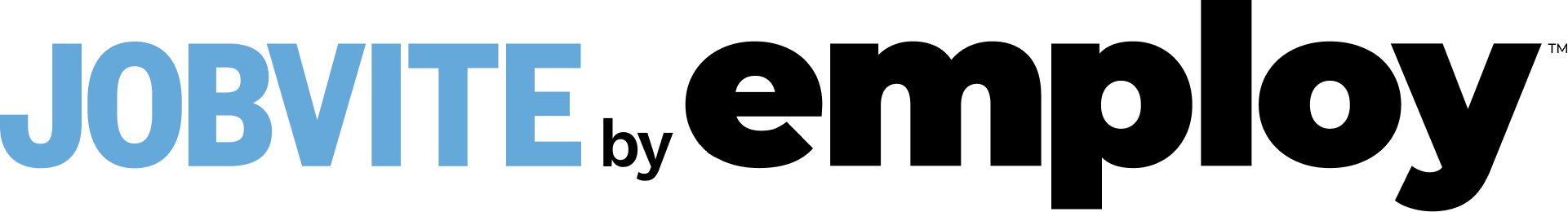FAQ
Jobvite Managed Services
Jobvite’s Managed Services offering allows you to utilize your dedicated hours with a product expert to help execute several tasks and services. Managed Service hours are annualized and can be used over the course of the fiscal contract year, or in a single event/project. Additional hours can be purchased as needed.
Managed Services Offerings
You may utilize your Managed Services hours for the following services:
Unsure if you have a Managed Services Package? We have you covered! Reach out to your Account Manager or Customer Success Manager to review your contract and which products you have purchased. If you do not have Managed Services, but are interested in exploring it further, talk to your Account Manager to see what options we have available for you.
System Administration
The Managed Services team will deliver system services to update the system setup and configuration that requires an Administrator Role. The following are included:
- Company/Candidate/Requisition Settings
- Approvals
- Requisitions
- Workflows
- Communication Templates
- Offer letters
- Interview types
- Evaluation forms
- Screening forms
- Custom fields
- Custom filters
- Source map updates
- User Role Settings
- Creating/modifying job lists
Data Management
The Data Export team will provide materials and data management including bulk data corrections and specified data exports. The following are included:
- Requisitions
- Candidates
- Resume files
Web Development
Web Development support is applicable only to Career Site clients and can be used to update your career site, branding, navigation and more. The following are included:
- Update header/footer to align to corporate side re-design
- Update header/footer navigation
- Full site re-design
- Adding new elements or sections
- Utilization of additional pages
- Adding new features and layout changes
- Updating brand colors, font, and logo
- Changes to existing content, images, videos and icons
Campaign Execution
The Managed Services team will deliver services in the creation of campaigns across Jobvite’s suite of solutions, including Recruitment Marketing, Referrals & Mobility, and Intelligent Messaging. The following are included:
- Creation/build of email
- Creation/build of web page
- Setup of tracking parameters
- Setup of audience search
- Creation/build of Amplify Bot
- Creation/build of Keyword Bot
Report Execution
The report team will provide report execution through creation/build of reports within the Analytics module. The following are included:
- Creation/build of the report based on requirements provided
- Setting up folders
- Scheduling the report
Managed Services Scoping
To utilize your hours against a task or service, a Named Support Contact must first complete the scoping process. The scoping process allows the Managed Services team to assess the need, gather requirements and provide an estimated level of effort to complete the request.
How to Scope
- Named Support Contact navigates to Jobvite Support and clicks the “Submit a Request” button and selects: “I’d like to use my Managed Services Hours.”
- Named Support Contact will be asked if they have a Managed Service package. If yes, they will proceed on with the form. If not, they will be directed elsewhere for scoping.
- Named Support Contact will then be asked what they would like to use their hours for. Once a selection is made, they will receive a series of follow up questions based on the service/task being requested.
- Upon completion of the Scoping Form, a member of the Managed Services team will be in touch with follow-up questions (if required) or an estimated level of effort.
- Once a level of effort is provided by the Managed Services team, the Named Support Contact will be required to approve the estimate for execution.
- Upon approval, the Managed Services team will generate a project against the scoped level of effort and assign the work for execution.
FAQs
What information am I required to provide during scoping?
The information requested during the scoping process varies based on the type of service or task. For example, with reporting, we will need to know what you are trying to accomplish with the report and what metrics you’re looking to calculate. The scoping process is dynamic, so depending on your need the questions will vary.
How long does it take for a Managed Services project to kick off?
Upon confirmation from the customer to proceed with the scoped services, the work will commence within 10 business days, or as otherwise agreed by the customer.
What if the project I am requesting involves multiple functions, such as Integrations, System Admin and Web Development?
If the scope estimated involves multiple functions and/or is greater level of effort than 20 hours, the work will be scoped outside of the Managed Services process. The Services team will work in conjunction with the Account and Customer Success teams to ensure the request is appropriately scoped and level of effort is communicated.
How do I change or add Named Support Contacts?
Navigate to the Jobvite Help Center and click on the link, Submit a Request. Then, in the “Please choose your issue below” dropdown, select I want to add Named Support Contacts to update your information.
Is there a limit to the number of people who can be Admins?
Currently, Jobvite does not limit the number of Administrators, but we reserve the right to introduce limits upon contract renewal.