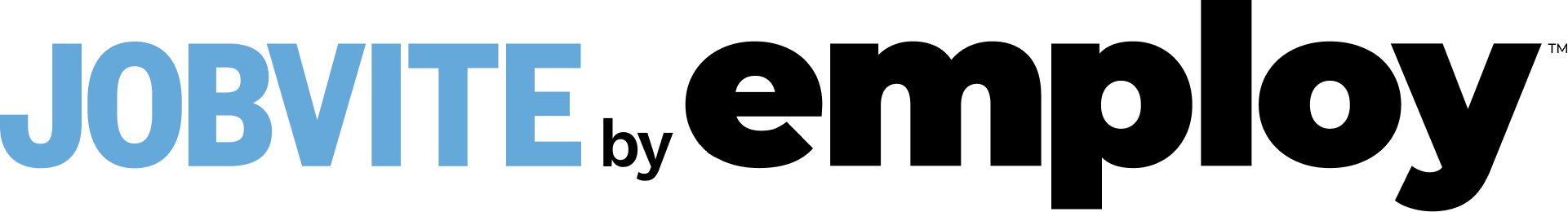SOW Evolve RM CRM
This Implementation Schedule (“Implementation Schedule”) is subject to the terms and conditions of the Professional Services Agreement located at www.jobvite.com/PSA (the “PSA”) between Customer and Employ, Inc. (“Employ”) and is made effective as of the date of last signature (“Effective Date”). Where there is a conflict between this Implementation Schedule and the PSA, this Implementation Schedule will govern. All terms not defined herein shall have the same meaning as set forth in the PSA.
The terms used in this Implementation Schedule shall have the meanings set forth in this PSA. Except as modified below, the terms of the PSA shall remain in full force and effect. Where there is a conflict between this Implementation Schedule and the PSA, this Implementation Schedule will govern. All terms not defined herein shall have the same meaning as set forth in the PSA.
This Implementation Schedule is made effective March 25, 2022.
1. Description of Services.
During the term of this Implementation Schedule, Employ will provide Customer the resources with the required skills to perform the tasks described in the Implementation Schedule (the “Implementation Services”).
1.1. Project Summary.
The purpose of the Implementation Services is to implement Jobvite products, a talent relationship management cloud-based software, to the preferred configurations set forth by Customer.
1.2. Project Objectives.
Subject to the risks, assumptions and dependencies set forth in the Implementation Schedule, Employ will provide Customer with the Implementation Services to accomplish the following objectives:
- Implementation of Jobvite products included in the Evolve Talent Acquisition Complete product suite to agreed upon Customer configuration, subject to deliverable and configuration limits identified in Section 3.
- Customer’s legacy data imported to Jobvite.
2. Project Detail
The Evolve Recruitment Marketing CRM Implementation Program is a comprehensive collection of services and content designed to match Customer needs based on the size of Customer’s team, organization complexity, and the Employ products being implemented.
- Deliverables and Configuration Limitations
Employ will complete the configurations described in Exhibit A subject to any limitations defined therein (“Deliverables”). Deliverables will be limited to configuration of Services generally available to Customer in the purchased product. Requests for configurations not generally available are not included under this Implementation Schedule.
This Implementation Schedule will be complete upon the earlier of completion of the maximum Deliverable configuration limits identified in the table below, confirmation of acceptance or ‘go live’ by customer, or in the event that Customer fails to respond to requests for information from Employ for ten (10) business days.
- Project Timeline.
The timeline for the Implementation Program assumes a start date with ten (10) business days of the Effective Date of the Order Form. The estimated timeline has been developed assuming a fixed level of participation by the Customer and is dependent on the availability of Customer team members for the full duration of the project.
The duration of this engagement will be outlined by the project plan which will be created by Customer’s assigned Jobvite resource in conjunction with the Customer. Should the schedule or the project requirements materially change due to the changes or request driven by the Customer, Jobvite will extend the scope of the project through a change order which may require further Customer investment. The duration of this project is expected to not exceed 6 months unless outlined in the project plan.
- Module Implementation. Jobvite software products are composed of several different product modules that require separate implementation tracks as described in this Section 5. This Implementation Schedule includes the implementation of all modules; however, Customer may choose not to configure certain modules at Customer’s option. Customer’s choice not to complete configuration of all modules will not result in a reduction in fees charged under this Implementation Schedule. Deliverables or tasks not specifically identified in this Implementation Schedule will not be performed as a part of the performance of this Implementation Schedule.
5.1 Source & CRM
Source and CRM will allow organizations to nurture Customer’s best talent at scale. Source the right talent with the right skills and get ahead of new requisitions with a CRM that ensures Customer have the right talent identified and engaged before Customer’s business needs them.
Source & CRM Roles and Responsibilities
|
Jobvite |
Customer |
|
· Coordinate and lead discovery Sessions. · Review and provide Configuration Workbook · Review, define, and discuss Company settings, Auto Search, Applicants not shown on Candidate Job Lists, sending candidates for review, SMS consent from ATS or apply, Recruiters and visitor pools, Audience type and Employee Life Cycle State, Primary Profile, and enabling Talent Network. · Configure Source & CRM and iterate as needed. |
· Attend the discovery sessions. · Complete, submit, and approve Configuration workbook. · Review, define, and discuss Company settings, Auto Search, Applicants and not shown on Candidate Job Lists, sending candidates for review, SMS consent from ATS or apply, Recruiters and visitor pools, Audience type and Employee Life Cycle State, Primary Profile, and enabling Talent Network. · Test Source & CRM and iterate as needed. |
5.2 Apply Workflows
Apply workflow assist with the process of simplifying and streamlining the application process and achieve higher candidate conversion results. Working with Customer’s existing technology, Customer can easily and automatically extract resume and social profile data into Customer’s applicant tracking system.
Apply Workflows Roles and Responsibilities
|
Jobvite |
Customer |
|
· Coordinate and lead discovery sessions. · Review and provide Configuration Workbook · Review, define, and discuss Privacy PSA, Welcome Page, Apply Social Media, Apply Sources, Application Review, Additional Attachment Page, Final Page, Questions, and Terms and Conditions Acceptance. · Configure Apply Workflows and iterate if needed. |
· Attend the discovery sessions. · Review, and provide requirements including Configuration Workbook. · Review, define, and discuss Privacy PSA, Welcome Page, Apply Social Media, Apply Sources, Application Review, Additional Attachment Page, Final Page, Questions, and Terms and Conditions Acceptance. · Test Apply Workflows and iterate if needed. |
5.3 Intelligent Messaging
Intelligent Messaging is our next generation texting widget that lives at the bottom right corner of all Evolve ATS screens and serves as Customer’s gateway to begin or continue any text-based candidate conversations. This will remove the need to focus on Customer’s email inbox and have one-to-one or one-to-many recruitment text messages that empower candidates to send quick responses at Customer’s convenience.
Intelligent Messaging Roles and Responsibilities
|
Jobvite |
Customer |
|
· Coordinate and lead discovery sessions. · Review, discuss, and provide Configuration Checklist. · Discuss configuration requirements including question templates and message templates, access to resources, Chrome Extension requirements, and discuss licensing. · Configure Intelligent Messaging and iterate as needed. |
· Attend discovery sessions. · Review, and provide requirements including Configuration Checklist. · Provide configuration requirements including question templates and message templates, access to resources, Chrome Extension requirements, and discuss licensing. · Test Intelligent Messaging and iterate as needed. |
5.4 Internal Mobility
Empowers Customer to understand which of Customer’s employees are looking for Customer’s next role and which roles they would be a good fit for, helping Customer’s best performers find Customer’s next role internally.
Internal Mobility Roles and Responsibilities
|
Jobvite |
Customer |
|
· Coordinate and lead discovery sessions. · Review, discuss, and provide Internal Mobility Checklist. · Discuss configuration requirements including apply workflow, branding, email templates and other key areas of set up. · Configure Internal Mobility and iterate as needed. |
· Attend discovery sessions. · Review, and provide requirements including Internal Mobility Checklist. · Discuss configuration requirements including apply workflow, branding, email templates and other key areas of set up. · Test Internal Mobility and iterate as needed. |
5.5 Employee Referrals
Harness the social capital of Customer’s employees to attract the highest quality talent. Employee referrals are considered the best way to hire as they reduce cost-to-hire and time-to-hire and are proven to attract employees who stay longer and perform better.
Employee Referral Roles and Responsibilities
|
Jobvite |
Customer |
|
· Coordinate and lead discovery sessions. · Review, discuss, and provide Referral Configuration Checklist. · Discuss configuration requirements including settings, notifications, incentive groups, eligibility rules, and other key areas of set up. · Configure Employee Referral and iterate as needed. |
· Attend discovery sessions. · Review, and provide requirements including Referral Configuration Checklist. · Discuss configuration requirements including settings, notifications, incentive groups, eligibility rules, and other key areas of set up. · Test Employee Referral and iterate as needed.
|
5.6 Zero Click Intelligent Sourcing (ZCIS)
Zero Click Intelligent Sourcing is an automated sourcing solution that leverages AI powered candidate matching to rank candidates and identify a list of top prospects found in a Customers Jobvite Source & CRM capability. Benefits to this feature include saving a recruiter time, limited maintenance (set it and forget it), improved candidate quality and experience, leverages Customer’s CRM and candidate pools, and saves job advertising costs.
Zero Click Intelligent Sourcing (ZCIS) Roles and Responsibilities
|
Jobvite |
Customer |
|
· Coordinate and lead discovery sessions. · Gather and document all requirements including email template, job list information, determine a “from” user account to be used for email communications. · Configure ZCIS and iterate as needed. |
· Attend discovery session. · Provide requirements including email templates (Customer can use existing ZCIS default), job list information, and determine “from” email address. · Test ZCIS and iterate as needed. |
*If using auto invite, a new API user must be created for ZCIS only and distinct from any other API user.
5.7 Data Exchange
Data Exchange provides the ability for 3rd parties to connect to the data repository securely accessing only Customer’s data for BI.
Data Exchange Roles and Responsibilities
|
Jobvite |
Customer |
|
· Provide appropriate set up documentation for Data Exchange including Set Instructions, Data Dictionary & ERD Diagram, and sample queries. |
· Review set up documentation and configure Data Exchange. · If additional assistance is required, a discussion can be scheduled with the Jobvite technical Team through Customer’s Jobvite Project Manager. |
- Location.
Employ will provide the Implementation Services remotely.
- Assumptions.
- Customer will be responsible for confirming and ensuring the participation of Customer resources as needed.
- If the project start date is delayed by Customer for any reason Customer understands that Employ’s ability to staff the engagement and meet the estimated duration and completion date could be at risk.
- If Customer cannot make necessary resources available or meet set completion dates, Employ reserves the right to revisit and revise the project’s completion date and approach to completing the project.
- Customer will allocate resources to shadow training sessions to develop the required skills necessary to host subsequent training sessions for Customer employees as necessary.
Exhibit A:
Deliverable Limits and Definitions
|
Recruitment Marketing CRM |
||
|
Deliverable |
Configuration Limit |
Description |
|
Tags |
10 Standard |
A candidate identifier that can be used in keyword searches. Tags can be standardized for a company (recommended) or can be open for recruiters to add their own. |
|
Stages |
Standard |
Highlights the status of job seekers in the pipeline. |
|
Audience & Lifecycle Segmentation |
10 each for audience and lifecycle |
Classification of candidates into groups that can be used for future CRM and engagement. A candidate can belong to multiple audiences. There are a few different types of audiences that you should consider when looking to invest in current and future recruitment marketing opportunities. |
|
Custom Fields |
5 |
A client specific data element that gets captured with the SCRM. Custom fields can be visible on the candidate profile and can be configured as a CRM filter. |
|
Custom Filters |
5 |
A search filter created from a custom field. This allows users to search your talent pool based on information obtained via a custom field. |
|
Talent Network |
1 |
A method for passive candidates to express interest in future opportunities or the desire to learn more about your organization. The Talent Network form allows them to submit their contact information, resume, and answer questions regarding their preferences, such as job families of geographical locations. |
|
Custom User Roles |
3 |
A client specified user type that has configurable permissions so that different roles can have different access to system functionality. |
|
Source Map/Custom Sources |
5 |
Number of custom sources for your talent pool to track the origin of each candidate, i.e. resume databases, on-site events, etc. |
|
Recruitment Marketing CWS |
||
|
Deliverable |
Configuration Limit |
Description |
|
Total Number of CWS Included |
1 |
• An organization’s home page |
|
Content Pages |
10 |
Configuration of additional content web pages that provide specific information to web users regarding various aspects of your organization |
|
Recruitment Marketing Apply Workflow |
||
|
Deliverable |
Configuration Limit |
Description |
|
Apply Workflows |
1 |
A series of steps or process that a job seeker takes when applying to a specific set of jobs. The steps, fields, questions, and text is configurable. Apply workflows in non-english language will require a separately scoped statement of work. |
|
Recruitment Marketing Job Broadcast |
|
A connection established between a customer’s Jobvite instance and an external job board to post or advertise open requisitions. All packages with Job Broadcast enabled will include the ability to utilize Jobvite’s standard broadcast connections with a pre-determined list of free job boards. |
|
Deliverable |
Configuration Limit |
Description |
|
Job Lists |
5 |
A list of jobs based on particular data/rules (standard and custom fields) to be used for specific purposes, including career site, job distribution or broadcast, agency, referral incentives, or sourcing. |
|
Broadcast Connections |
3 |
Additional connections to a job broadcast sites, in addition to the included free job boards. Customers must choose from a job board that already has an existing integration with Jobvite and an independent contract with that vendor may be required. |
|
Recruitment Marketing Intelligent Messaging |
||
|
Deliverable |
Configuration Limit |
Description |
|
Messages |
10 |
A library of templated messages, resources, links, etc. that can be easily accessed to communicate to candidates via text message. This includes 1 to 1 and 1 to Many. |
|
Keyword chatbot |
1 |
Configure candidate initiated inbound text with a keyword, logic-based, automated Q&A based on configured questions. |
|
Recruitment Marketing Internal Mobility |
||
|
Deliverable |
Configuration Limit |
Description |
|
Stages |
Standard |
Highlights the status of job seekers in the pipeline. |
|
Custom Fields |
20 |
A client specific data element that gets captured within the candidate profile. Custom fields can be configured as a filter within Internal Mobility to assist with identification of internal candidates who meet search criteria |
|
Recruitment Marketing Referrals |
||
|
Deliverable |
Configuration Limit |
Description |
|
Referral Sites |
1 |
|
|
Referral Process (Workflows) |
2 |
A series of up to eight (8) steps that a person takes when referring an applicant to a specific job. |
|
Incentive Groups |
2 |
A mechanism of grouping open requisitions, position types, etc. based on the type of incentive offered if a candidate is referred for employment. Jobs that belong to a particular group are assigned the specified incentive. |
|
Gamification |
Standard |
Use of game elements (points, reward, leaderboards, badges, etc.) to enhance the job referral process. In Employee referrals, gamification is used to increase participation in the referral program. |